Monday, 26 April 2010
Friday, 23 April 2010
Copyright and Our Final Production
Any use of music in this film complies with 'Fair Dealing' under the 1988 Copyright Designs and Patents Act (UK), Sections 6(i) and 6(ii); Fair dealing is a term used to describe some limited activities that are allowed without infringing copyright. Briefly these are as follows:Section 6i. Research and private studyCopying parts of a literary, dramatic, musical or artistic work or of a typographical arrangement of a published edition for the purpose of research or private study is allowed under the following conditions:
· The copy is made for the purposes of research or private study.
· The copy is made for non-commercial purposes.
· The source of the material is acknowledged.
· The person making the copy does not make copies of the material available for a number of people.ii Instruction or examinationCopying parts of a literary, dramatic, musical or artistic work or a sound recording, film or broadcast for the purpose of instruction or examination is allowed under the following conditions:
· The copying is done by the student or the person giving instruction.
· The copying is not done via a reprographic process.
· The source of the material is acknowledged.
· The instruction is for a non-commercial purpose.
This is the track information:
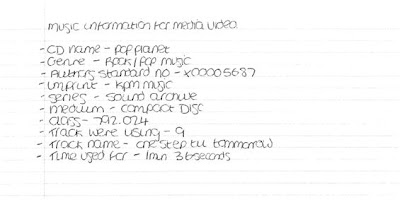
Thursday, 22 April 2010
My Evaluative Commentary
When we filmed our media production, I learned how to work the camera. It was the first time that I have used a camera to film a production, so I also had to learn how to use the tripod. I found it easy to learn, however I did feel that I could have done better, if I had have had some more practice. I really enjoyed the filming of our production, because it also gave us more time to bond as a group and get to know each other.
When editing the production parts of the soft ware were new. Adobe Premier Pro, was a completely new software to me, and I found it very complicated. I didn't do much of the editing for our group, but the parts that I did do, was just the cutting of clips. I was able to use Windows Movie Maker, as I find that it is a very simple software programme.
Our media production portrayed the ideology of a 'chick flick' well. We used 'girly' pop music from the beginning of our production which sets the scene, and allows the audience to become focused on the genre of the film. We thought that the music was the most important part through out the sequence, as it also portrays the way that many teenage girls may act in the morning - getting out of bed, getting their hair ready, and packing their school bags, with 'feel good' music on in the back ground.
We looked at other successful chick flicks before starting on ours. From this we got that the costume of the actors would be very important as different clothes hold different identities. For example; in the image below of The Devils Wears Prada, the codes and conventions would lead people to believe that the woman towards the front is more important, not just because she is dominating the image, but also because of her dress code. She is dressed in smart clothing, with a shirt and a blazer jacket, however the actress to her left is wearing more laid back clothes, that aren't necessarily smart. Most people will pick up on this instantly, whether they are fully aware of the judgements that they are making or not.
 To achieve the same affect in our production, we dressed girl two (the 'posh' twin) in heels, tights, a skirt and a blazer jacket, and for girl one (the 'lesser' off twin) we dressed her in trainers and a hooded jacket. We kept these conventions going by selecting locations and props that also represented their different worlds in which they had grown up in. Using contrasting houses (as much as possible) and contrasting school books - posh school books in good condition, and school books that had been doodled all over.
To achieve the same affect in our production, we dressed girl two (the 'posh' twin) in heels, tights, a skirt and a blazer jacket, and for girl one (the 'lesser' off twin) we dressed her in trainers and a hooded jacket. We kept these conventions going by selecting locations and props that also represented their different worlds in which they had grown up in. Using contrasting houses (as much as possible) and contrasting school books - posh school books in good condition, and school books that had been doodled all over.
I think that our production represents the idea of the contrasting lives very well, however this could have been improved, had we of been able to find a better location for the 'posher' twin. The costume and props that we used worked very well for her character, and defiantly represented the 'posher' side of life.
The target audience for our production would be young teenage girls, from about 12 - 16/17, depending on their interests. This might be the kind of girls who read magazines and are into pop music and other 'girly' things, like the colour pink and shoes. We sought to attract the attention of the audience by first using an alarm in our production. The alarm is loud, and quite startling which instantly grabs the audience, then the music kicks in with a cheesy pop tune that will instantly make the audience know that this film is all about fun, and 'girly stuff'.
I defiantly think that I learned from the preliminary exercise, and took my knowledge onto the main exercise. This was mainly with using the camera, in so much that I learned how to get better shots, and how to keep the continuity running throughout the entire clip. I thoroughly enjoyed creating the main exercise and the knowledge gained from my previous attempt defiantly helped with my confidence when filming.
When editing the production parts of the soft ware were new. Adobe Premier Pro, was a completely new software to me, and I found it very complicated. I didn't do much of the editing for our group, but the parts that I did do, was just the cutting of clips. I was able to use Windows Movie Maker, as I find that it is a very simple software programme.
Our media production portrayed the ideology of a 'chick flick' well. We used 'girly' pop music from the beginning of our production which sets the scene, and allows the audience to become focused on the genre of the film. We thought that the music was the most important part through out the sequence, as it also portrays the way that many teenage girls may act in the morning - getting out of bed, getting their hair ready, and packing their school bags, with 'feel good' music on in the back ground.
We looked at other successful chick flicks before starting on ours. From this we got that the costume of the actors would be very important as different clothes hold different identities. For example; in the image below of The Devils Wears Prada, the codes and conventions would lead people to believe that the woman towards the front is more important, not just because she is dominating the image, but also because of her dress code. She is dressed in smart clothing, with a shirt and a blazer jacket, however the actress to her left is wearing more laid back clothes, that aren't necessarily smart. Most people will pick up on this instantly, whether they are fully aware of the judgements that they are making or not.
 To achieve the same affect in our production, we dressed girl two (the 'posh' twin) in heels, tights, a skirt and a blazer jacket, and for girl one (the 'lesser' off twin) we dressed her in trainers and a hooded jacket. We kept these conventions going by selecting locations and props that also represented their different worlds in which they had grown up in. Using contrasting houses (as much as possible) and contrasting school books - posh school books in good condition, and school books that had been doodled all over.
To achieve the same affect in our production, we dressed girl two (the 'posh' twin) in heels, tights, a skirt and a blazer jacket, and for girl one (the 'lesser' off twin) we dressed her in trainers and a hooded jacket. We kept these conventions going by selecting locations and props that also represented their different worlds in which they had grown up in. Using contrasting houses (as much as possible) and contrasting school books - posh school books in good condition, and school books that had been doodled all over.I think that our production represents the idea of the contrasting lives very well, however this could have been improved, had we of been able to find a better location for the 'posher' twin. The costume and props that we used worked very well for her character, and defiantly represented the 'posher' side of life.
The target audience for our production would be young teenage girls, from about 12 - 16/17, depending on their interests. This might be the kind of girls who read magazines and are into pop music and other 'girly' things, like the colour pink and shoes. We sought to attract the attention of the audience by first using an alarm in our production. The alarm is loud, and quite startling which instantly grabs the audience, then the music kicks in with a cheesy pop tune that will instantly make the audience know that this film is all about fun, and 'girly stuff'.
I defiantly think that I learned from the preliminary exercise, and took my knowledge onto the main exercise. This was mainly with using the camera, in so much that I learned how to get better shots, and how to keep the continuity running throughout the entire clip. I thoroughly enjoyed creating the main exercise and the knowledge gained from my previous attempt defiantly helped with my confidence when filming.
Sunday, 18 April 2010
Editing the Main Exercise
When editing our main exercise we managed to overcome many problems which have come up during the creation of our main exercise. The first problem that we had was when Andy chose to leave college. With Andy being our editor, this then meant that we had put the clip together ourselves, however between us, we had managed to edit our preliminary exercise when Andy was absent, so we did have some experience in the editing department. We used Windows Movie Maker when creating our preliminary exercise, however we also needed to use Adobe Pro which created further problems, as this software was new to the entire group.
This is a screen shot taken from Windows Movie Maker where we were cutting the scenes to the right size, and adding transition effects.
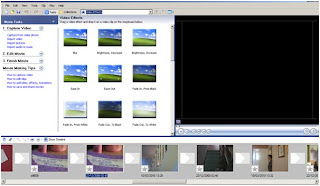
This a screen shot taken from Adobe Premier Pro when we were using it to complete our final production, by adding the title of our film, to the clip.
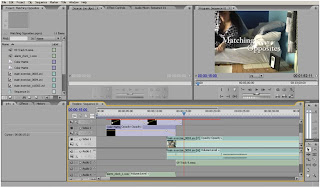
Another problem that we had, came when uploading our footage to Windows Movie Maker, on a few occasions, it was only loading the data, but not the video footage itself. This was only a minor problem, because we found that as long as we stuck to using lap tops, we were generally okay with loading our footage.
Our major problem to overcome was adding the music to our clip. We found music from a CD in our college library which fitted in with the genre of our film perfectly, however we were then told, that we would have to copyright our music, which could cost us. We were aware that we had to gather certain information about our choice of music, however Andy who has left college, still has the CD out in his name. This means that our group has to make a decision, whether or not to abandon the music all together, or find a way to get hold of the information that is needed to complete the copyright process.
This is a screen shot taken from Windows Movie Maker where we were cutting the scenes to the right size, and adding transition effects.
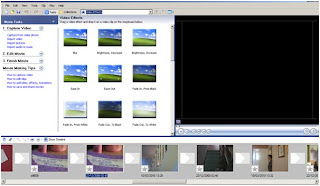
This a screen shot taken from Adobe Premier Pro when we were using it to complete our final production, by adding the title of our film, to the clip.
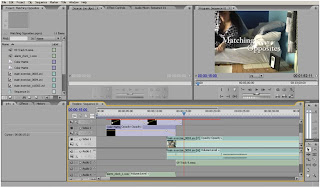
Another problem that we had, came when uploading our footage to Windows Movie Maker, on a few occasions, it was only loading the data, but not the video footage itself. This was only a minor problem, because we found that as long as we stuck to using lap tops, we were generally okay with loading our footage.
Our major problem to overcome was adding the music to our clip. We found music from a CD in our college library which fitted in with the genre of our film perfectly, however we were then told, that we would have to copyright our music, which could cost us. We were aware that we had to gather certain information about our choice of music, however Andy who has left college, still has the CD out in his name. This means that our group has to make a decision, whether or not to abandon the music all together, or find a way to get hold of the information that is needed to complete the copyright process.
Subscribe to:
Comments (Atom)